[GNU Manual] [POSIX requirement] [Linux man] [FreeBSD man]
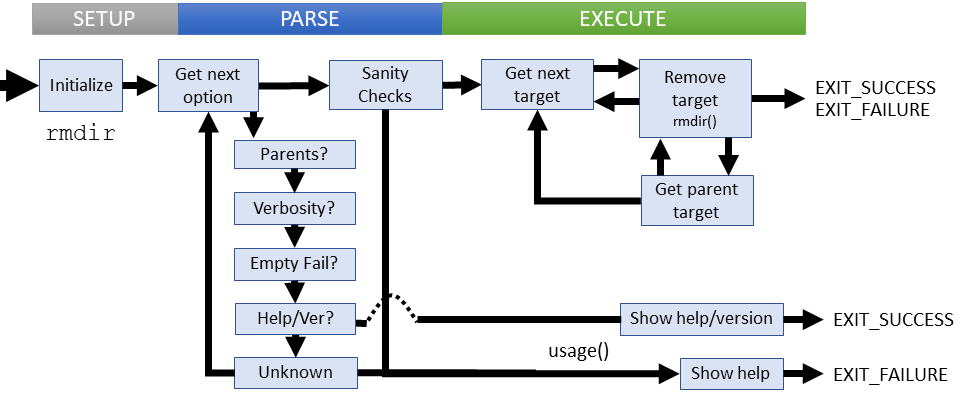
Summary
rmdir - remove empty directories
Lines of code: 252
Principal syscall: rmdir()
Support syscalls: None
Options: 8 (2 short, 6 long)
Descended from rmdir introduced in Version 1 UNIX (1971)
Added to Fileutils in October 1992 [First version]
Number of revisions: 120
errno_may_be_empty()- True if errno shows a possible empty directoryerrno_rmdir_non_empty()- True if errno is due to non-empty targetignorable_failure()- True if the error is ignorableremove_parents()- Remove ancestors of the target directory
error()- Outputs error message to standard error with possible process terminationprog_fprintf()- Outputs program name and given extrasstrip_trailing_slashes()- Removes extra slashes at the end of an input path
Setup
At global scope, rmdir does the following:
- Defines
remove_empty_parentsflag set by user options to delete ancestor directories - Defines
ignore_fail_on_emptyflag set by user options to continue on non-empty failure - Defines
verboseflag to control output display
main() initializes the following:
ok- The final return status. Note overloaded usageoptc- The current command line option letter we're parsing
Parsing
Parsing for rmdir answers a couple questions:
- Should we delete ancestor directories as well as the target?
- Continue processing if there is a non-empty failure?
- Which directories should be delete?
The final question is answered from provided arguments no parsing.
Parsing failures
The only failure case checked is if the user provides not target directory arguments. The result is a short error message followed by the usage instructions.
Execution
rmdir has a simple and predictable operation:
- Loop through all target directories and invoke the
rmdir()syscall to delete. - If requested, call the recursive
remove_parentsfunction: - Parse the parent name by removing slashes
- Call
rmdir()on the parent - Repeat
remove_parents()on the next parent
The primary failure case follows the result of the rmdir() syscall. The user may choose to ignore some errors and continue processing with all directories. Otheriwse, all failures at this stage output an error message to STDERR and return without displaying usage help.
Ignorable Errors
Failure of rmdir() sets errno. Certain errors may be ignore so processing can continue. These include:
- EACCES - Lack of permissions (no search or no write on parent)
- EPERM - Lack of permissions (not owner)
- EROFS - Directory is read-only
- EEXIST - Directory is not empty
- EBUSY - Directory is being accessed elsewhere