[GNU Manual] [No POSIX requirement] [Linux man] [No FreeBSD entry]
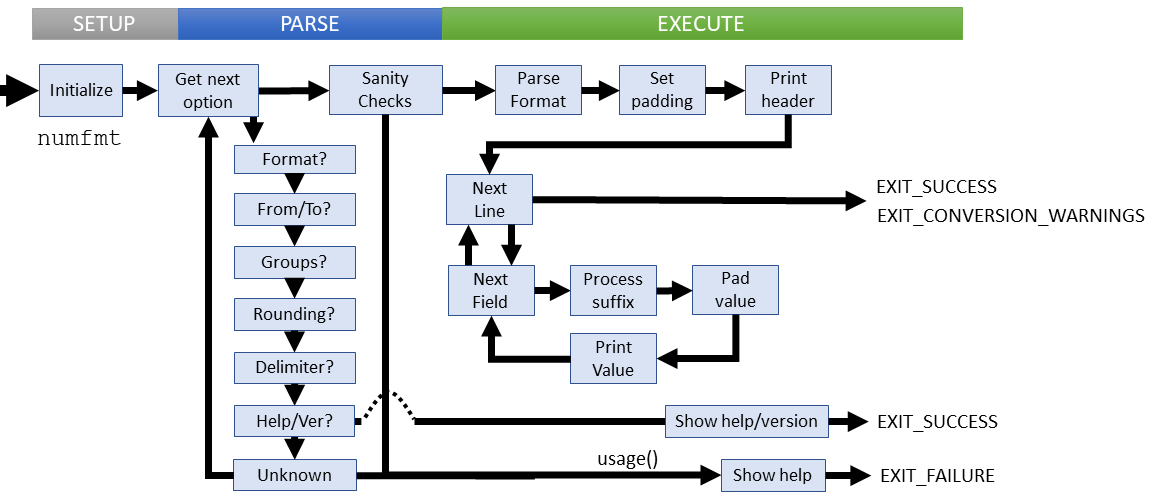
Summary
numfmt - reformat numbers
Lines of code: 1652
Principal syscall: write()
Support syscalls: None
Options: 20 (2 short, 18 long)
This is one of the newest utilities added to coreutils
Added to Coreutils in February 2013 [First version]
Number of revisions: 44
absld()- Absolute value for long doublesdefault_scale_base()- Returns the base (either 1024 or 1000)double_to_human()- Converts an input long double to a string including the magnitude suffixexpld()- Computes the power and scalar for an input long doublenext_field()- Returns the next field (multiple on a line)parse_format_string()- Processes a string with the user provided format (--format)parse_human_number()- Breaks a human readable number to double and precision componentspowerld()- The exponentiation for a long double baseprepare_padded_number()- Constructs and prints a number with given precisionprint_padded_number()- Prints a padded number including prefix and suffixprocess_field()- Reads, handles, and outputs the next field in the lineprocess_line()- The top-level numfmt operation for a single numberprocess_suffixed_number()- Reads a number string and adds a suffix if neededsetup_padding_buffer()- Initializes the padding buffersimple_round()- Performs a round with selectable operationssimple_round_ceiling()- Round up without bounds checkingsimple_round_floor()- Rounds down without bounds checkingsimple_round_from_zero()- Rounds away from zero without bounds checkingsimple_round_nearest()- The default 'round' case (up or down depending on fractional value)simple_round_to_zero()- Rounds towards zero without bounds checkingsimple_strtof_fatal()- Checks the strtod error code and prints a messagesimple_strtod_float()- Read a string float to and returns the long double equivalentsimple_strtod_human()- Read a string float to and returns the long double equivalent with suffixsimple_strtod_int()- Read a string integer to and returns the long double equivalentsuffix_power()- Returns the power magnitude for the input suffix charactersuffix_power_char()- Returns the single suffix character for the input magnitudeunit_to_umax()- Parses custom from/to unit sizes from user argumentsvalid_suffix()- Tests if a suffix character is valid
die()- Exit with mandatory non-zero error and message to stderrerror()- Outputs error message to standard error with possible process termination
Setup
numfmt keeps many of the utility parameters as globals, including:
auto_padding- Flag to detect padding requirementconv_exit_code- Variable to hold conversion errorsdebug- Flag for debug mode (stderr printing)*decimal_point- The decimal point character (locality-based)decimal_point_length- The decimal point lengthdelimiter- The delimiter between fields in a linedev_debug- Flag to enabledevmsg()*format_str_prefix- The format string prior to any formatting*format_str_suffix- The format string after to all formattingfrom_unit_size- The user-provided source unit (--from-unit)grouping- Flag for locale-based grouping (--grouping)header- Flag to skip STDIN header linesinval_style- The invalid mode type (--invalid)line_delim- The end of line characterpadding_alignment- The alignment mode using mba alignment*padding_buffer- The characters in the padding bufferpadding_buffer_size- The size of the padding bufferpadding_width- The padding value provided by the user (--padding)round_style- The rounding style provided by the user (--round)scale_from- The magnitude of the source number (--from)scale_to- The magnitude of the desired number (--to)*suffix- The user provided suffix string (--suffix)to_unit_size- The user-provided target output unit (--to-unit)user_precision- The user provided precision size (--format)zero_padding_width- The length of a zero format section
main() introduces a few local variables:
locale_ok- Tests that locality is properly setvalid_numbers- Tracks that all convertions are successful
Parsing
Parsing puts together the formatting requested by the user. Things to answer are:
- Are there fields? If so, how many? what is the delimiter?
- What is the output format string?
- Is there a conversion to or from human readable values?
- Is there a header?
- Do we assume input or output values are already scaled?
Parsing failures
These failure cases are explicitly checked:
- Nonsensical padding sizes or header lengths
- Providing multiple field definitions
- Providing a multi-character field delimiter
- Using --grouping and either --format or --to together
- Not providing any formatting instructions
- Unknown option used
User specified parsing failures result in a short error message followed by the usage instructions. Access related parsing errors die with an error message.
Execution
numfmt employs a small optimization to minimize processing and enhance responsiveness depending on the behavior selected by the user. To keep it simple, here is the complex path that may happen during file checking:
- Parse the format string provided by the user to set padding, alignment, and grouping globals
- Allocate and initialize the padding buffers from format information
- Print header lines if requested. No formatting is applied and information is passed directly to
fputs() - Read the next line of input
- Find the next field (all lines have at least 1 field)
- Compute the suffix conversion
- Add padding as necessary for the computed value
- Print the value
- Repeat for all fields
- After the last line, check if all conversion's succeeded and return result
Note that there is a special exit case for conversion failures (EXIT_CONVERSION_WARNING)
Failure cases:
- Setting locality failed
- Unable to read from STDIN
- Number conversion failed for any reason
- Number too large for the target precision
- Invalid suffix value found
- Converted value is too large
- User-provided format is invalid
All failures at this stage output an error message to STDERR and return without displaying usage help